Twitter (Basic)
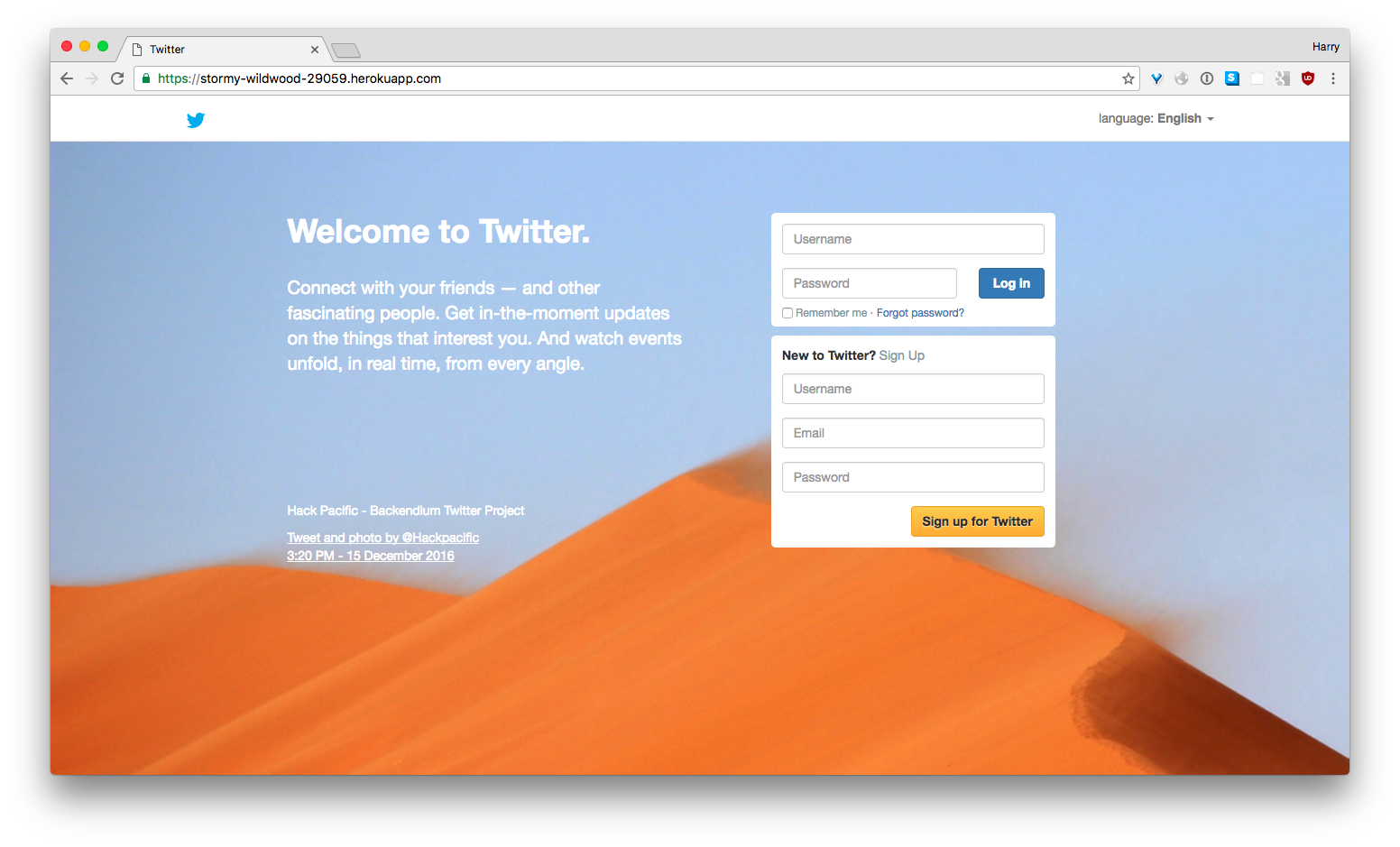
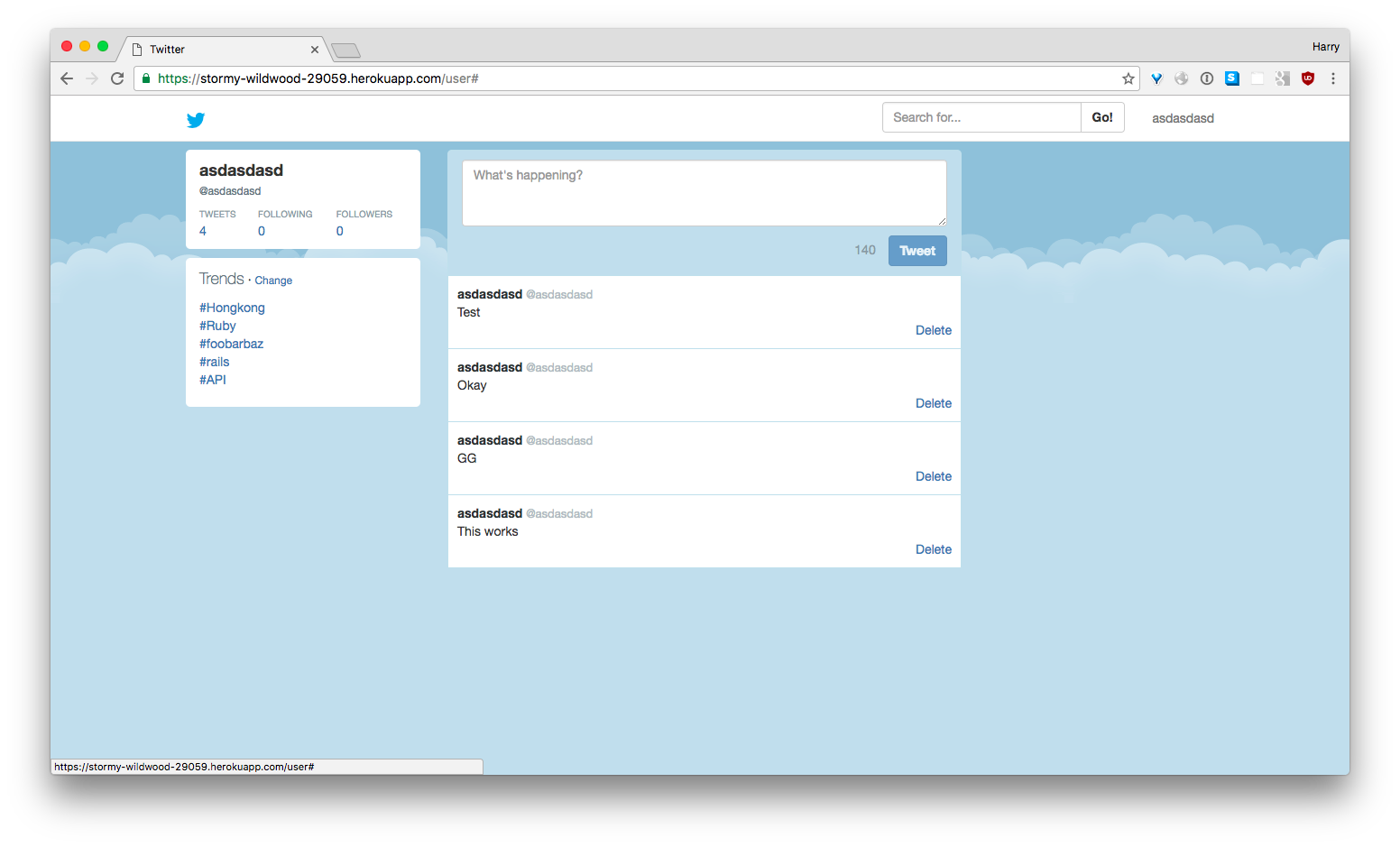
You can try the Twitter app here: https://backendium-twitter.herokuapp.com/.
You are going to build the API backend for Twitter clone in this exercise. We have already done the front-end for you so you can see the effects of your API endpoints.
The source code can be found on Github: https://github.com/hackpacific/backendium_twitter
Requirements / Specifications
Tables / Model
Users
- Attributes
username: format is string; indexed; enforce uniquenessemail: format is string; indexed; enforce uniquenesspassword: format is stringtimestamps: format is datetime
- Relationships
- has many sessions
- has many tweets
- Validations
- username must be present; minimum 3 characters; maximum 64 characters; must be unique
- password must be present; minimum 8 characters; maximum 64 characters; must be unique
- email must be present; minimum 5 characters; maximum 500 characters
- after validations, hash password using BCrypt (_so we don't store plain-text passwords)
Sessions
- Attributes
token: format is stringuser_id: format is integer being a foreign_key with indexingtimestamps: format is datetime
- Relationships
- belongs to user
- Validations
- generate session token before validations
- user_id must be present
Tweets
- Attributes
message: format is stringuser_id: format is integer being a foreign_key with indexingtimestamps: format is datetime
- Relationships
- belongs to user
- Validations
- user_id must be present
- message must be present; must not exceed 140 characters (that's the whole point of Twitter)
API Endpoints
POST /users
- Controller:
users - Action:
create - Description: create a new user based on given parameters
- Parameter: accept user object (i.e.
{ user: { username: "username", email: "[email protected]", password: "password" } })
POST /sessions
- Controller:
sessions - Action:
create - Description: create a new session based on given parameters
- Parameter: accept user object (i.e.
{ user: { username: "username", password: "password" } }) - Procedures
- hash password input to compare with hashed password in database (this will validate whether the password is correct)
- create a new session in database
- set session token as a permanent cookie on browser
GET /authenticated
- Controller:
sessions - Action:
authenticated - Description: validate user authentication by comparing cookie with session token
- Procedures
- retrieve cookie, find cookie in sessions table
- if session found, it means user is authenticated
DELETE /sessions
- Controller:
sessions - Action:
destroy - Description: delete session token from database to log out a user
- Procedures
- retrieve cookie, find cookie in sessions table
- if session found, delete session (effectively logging out a user)
POST /tweets
- Controller:
tweets - Action:
create - Description: create a new tweet based on given parameters
- Parameter: accept user object (i.e.
{ tweet: { message: "message" } }) - Procedures
- retrieve current user based on session (retrieve session based on cookie)
- create a new tweet that belongs to the current user
DELETE /tweets/:id
- Controller:
tweets - Action:
destroy - Description: delete tweet based on given id
- Procedures
- retrieve current user based on session (retrieve session based on cookie)
- delete tweet if current user is the tweet author
GET /users/:id/tweets
- Controller:
tweets - Action:
index_by_user - Description: get all tweet by one user (take user id as parameter)
- Procedures
- retrieve user based on user id
- get all tweets by that user
GET /tweets/search/keyword
- Controller:
tweets - Action:
index_by_user - Description: get all tweet based on given keyword
- Procedures
- use Textacular for searching in Postgres DB
To wipe your database in a clean state. You can do
$ rails db:drop db:migrateor$ rails db:reset. For Heroku, you can run$ heroku pg:reset