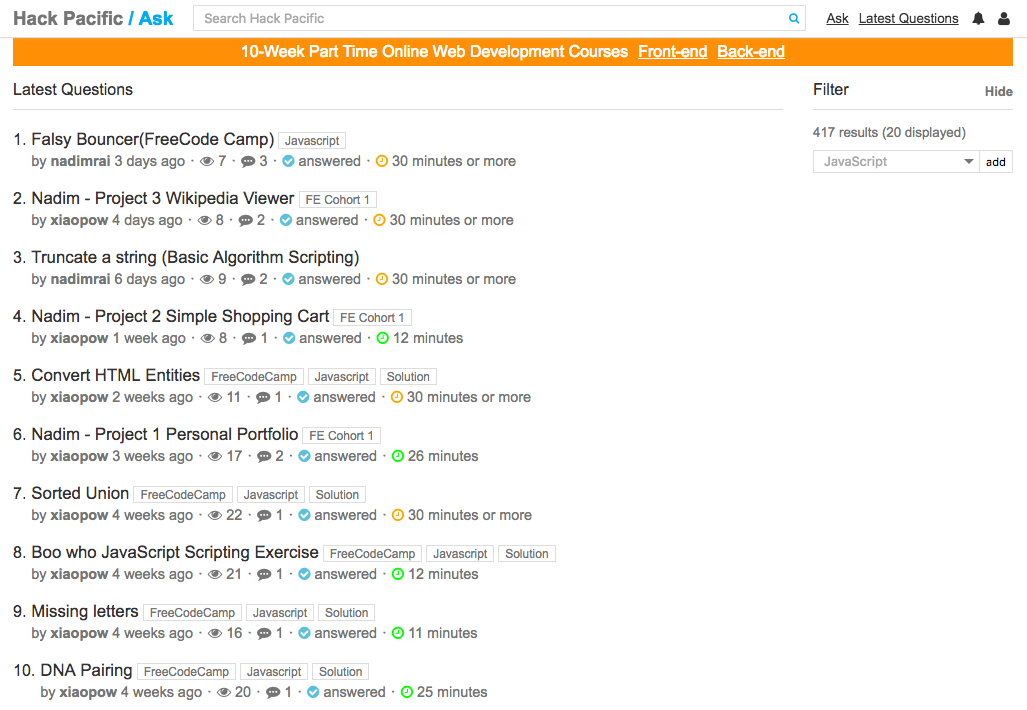Setup Guide for Communication Tools
There are three channels for us to communicate throughout the course. A chat room powered by Slack, Office Hour video conference powered by Zoom, and our own Q&A platform ask.hackpacific.com for technical questions. I will go through the setup procedures for each of them.
Slack
We will be using Slack as a chat room for you to communicate with us and your peers outside of official Office Hours. Before the course begins, you will receive an invitation email to join our Slack group. If you don't receive one, please let us know as soon as possible.
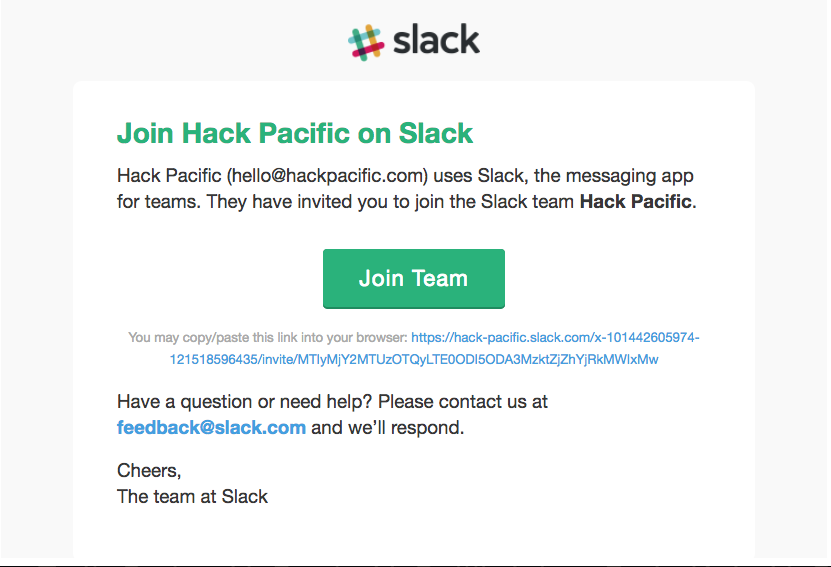
Click the Join Team button and follow the instructions to sign up. Once you enter the Slack chat room, you will see a list of Channels on the left. There are two public channels, #general and #random, where you can chat with classmates from different classes.
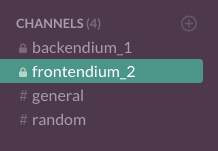
Then, there is a private channel that can only be accessed by you, your peers in your cohort, and your coaches, i.e. frontendium_2 and backendium_1. Please ask questions specific to your course and cohort in this private channel and only use the public channels for socializing with others.
If you wish to get notifications on your phone when people reply to your messages. You can install the Slack's mobile app for your device.
Zoom
We will be using Zoom for video conferencing during Office Hours. Please register an account. When you are done, download the Zoom desktop app. It shouldn't take long to setup. When it has finished installing, it will try to connect to our dedicated Office Hour channel for Frontendium. The zoom client will load and a prompt should appear. Click "Join audio conference by computer" and you will enter the channel.
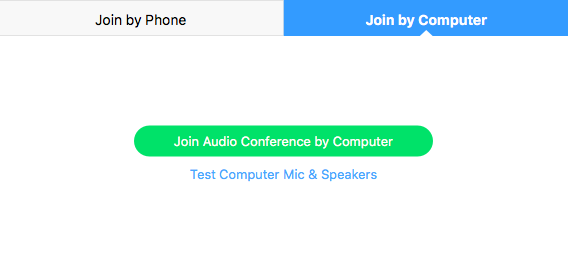
Make sure your voice and video output works.
Office Hour
Office Hour will be hosted every Wednesday and Saturday on Zoom. Your coaches will check on your study progress and answer any questions you may have. The dedicated zoom channel for your cohort is https://zoom.us/j/867535201. Usual Office Hour times are:
| Day | Time |
|---|---|
| Wed | 8 - 9 PM |
| Sat | 4 - 5 PM |
Office Hour times are subject to change, we will inform you by email beforehand if changes occur.
Q&A Platform
We have a dedicated Q&A platform on ask.hackpacific.com. After creating an account with your email address. You can ask questions by clicking the ask link on the top right. You can also search the database with the search bar.